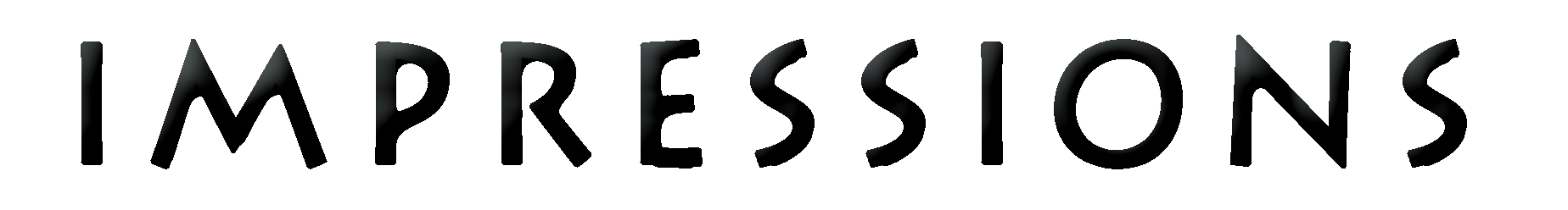Post Processing Workshop
from
$432 972.72
-
Reviews 0 Reviews0/5
-
Vacation Style Holiday Type
-
Activity Level
-
Group Size Medium Group
All about the Post Processing Workshop.
An extensive workshop that deals with the basics of photography post-processing techniques, workflow, working on your own images, and making them ready for print.
WHAT WE COVER:
- Learn RAW Processing from Lightroom/Camera RAW
- Photoshop Workflow [using layers, adjustment layers for non-destructive editing]
- Fundamental Understanding about Digital Photo Editing Terminologies
- A lot of practice on some of our specially selected images
- Process your own images with us, to print and display on the web
- Do’s and Don’ts during photography processing
Prerequisites:
**Basic understanding of Photography is preferred.
**Have taken pictures
Participants Bring:
- Laptop with Adobe Photoshop CS6 or CC installed [Available for Trial for 7 days on adobe.com]
- 20-40 of their best-selected images are clicked by them to process